Week of Monday, Jan. 20th - Friday, Jan. 24th

Middlesex Elementary
Cougar Parent Newsletter
______________________________________________________________________________________________________
Weekly Message:
Good afternoon, Cougar families!
I do hope you all are staying warm and safe. We had another great week at Middlesex Elementary. There will be no school tomorrow, January 20th, as we observe Dr. Martin Luther King Jr. Day. In addition, there will be no school for teacher workdays on Tuesday and Wednesday, January 21st and 22nd. Students will return to school on Thursday, January 23rd, to start the 2nd semester.
We look forward to the few days we have with students this week.
Please make sure you read this newsletter so you are aware of upcoming important dates and important information.
Have a great day!

____________________________________________________________________________________________________________

Vision: Middlesex Elementary School is focused on preparing ALL students for bright futures by providing rigorous and global instruction in every classroom.
Mission: Middlesex Elementary School mission is that we will maintain highly rigorous instruction to support growth for 100% of our students.
____________________________________________________________________________________________________________
Coming Up
Tuesday, January 7th - Friday, January 31st- mCLASS/Star MOY Testing Window
Monday, January 20th- MLK Holiday- No School for students or staff
Tuesday, January 21st- Teacher Workday-No School for Students
Wednesday, January 22nd- Teacher Workday- No School for Students

Friday, January 24th - Report Cards Issued
Thursday, January 30th- Knapp's Class Field Trip
Thursday, January 30th - Kindergarten's Field Trip
February 6 - NCPS District Spelling Bee at Word Tabernacle
February 10-11 - Teacher Workdays
February 21 - Progress Reports go home
____________________________________________________________________________________________________________

____________________________________________________________________________________________________________
Dear NCPS Families:
We want to hear from you! Please review the proposed calendars for the 2025-2026 and 2026-2027 school years below.
Any feedback you have on the proposed draft calendars should be sent to your school's parent advisory council members. Middlesex Elementary School has 3 parent representatives for the parent advisory council. Please provide your feedback to Christy Walters. Her email is christy@waltersteam.com or you may call/text her (252)245-1255.
Please keep in mind that these calendars are just DRAFTS they are NOT FINAL and are open to feedback at this time.
Traditional Schools DRAFT Calendars
Link to Traditional Calendar DRAFT for the 2025-2026 School Year.: https://5il.co/32oww
Link to Traditional Calendar DRAFT for the 2026-2027 School Year: https://5il.co/32owx
CITI High and ECHS (Early College High School) DRAFT Calendars
Link to the CITI High and ECHS DRAFT Calendar for the 2025-2026 School Year: https://5il.co/32pu2
Link to the CITI High and ECHS DRAFT Calendar for the 2026-2027 School Year: https://5il.co/32pu3
For more information and to review the state legislative requirements for school calendars to ensure your suggestions are allowable under the legislation. Click the following link, https://www.ncpschools.net/page/proposed-calendars.
NCPS is in the process of selecting a calendar for the 2025-2026 and 2026-2027 school years.
We look forward to hearing from you!
Thank you!
____________________________________________________________________________________________________________
Schools Closed vs. Remote Learning
As we are approaching colder temperatures and the possibility of snow/ice related weather, I want to take this time to share the expectations when schools are closed or schools are using remote learning.
If you find out schools are closed, there will be no assignments/instruction for the day. More than likely, the district will send out information for when the day will be made up. It's always a great idea to read with your child!

If you find out schools are in remote learning, I will send out a reminder of the information in this newsletter as to what the expectations will be for this day; however, here is what you will receive.
Remote Learning:
Teachers will send out information through the app. There will be an assignment for students and office hours for the teacher.
Teachers will be on Google Meet during his/her office hours to answer any questions you or your child may have. You may also join during that time to tell the teacher hey! I'm sure they would love that!
Attendance for Remote Learning:
Your child will be counted present in the following ways:
They join Google Meet during the teachers office hour or you send the teacher a message on the app, if you do not have internet.
Your child completes the assignment and turns it in within 4 days.
If your child does not join Google met at the designated office hour times OR does not complete and turn in the assignment within 4 days, they will be counted absent for the remote learning day.
If you have any questions, please feel free to contact your child's teacher.
____________________________________________________________________________________________________________
The district is currently in the process of updating our strategic plan. As part of this effort, we are inviting all NCPS families to participate in a survey.
The feedback collected will play a critical role in shaping district-level strategic planning, as well as supporting district and school improvement initiatives. Students have already completed their surveys, and we will also be gathering input from families as part of this process.

You can access the survey by clicking the link below:
NCPS PARENTS AND GUARDIANS (Anonymous)
Go to https://surveys.panoramaed.com/nashcountync/winter2025-family/surveys
Select your school from the dropdown menu. No access code is needed.
Your input is invaluable, and we appreciate your participation in helping to guide the future of NCPS.
____________________________________________________________________________________________________________

____________________________________________________________________________________________________________

____________________________________________________________________________________________________________

____________________________________________________________________________________________________________
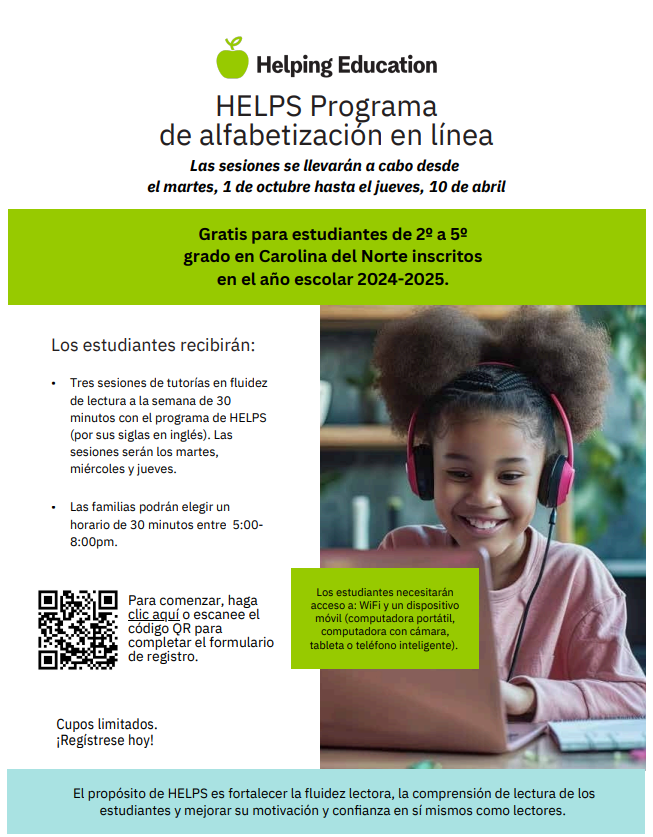
___________________________________________________________________________________________________________

___________________________________________________________________________________________________________

You can send $20.00 in cash or pay through My School Bucks, through your student's email.
After a statement is sent via email to any user account, the recipient of the email notification will be able to view a .pdf attachment of the invoice or statement from the email. The email will also include the date that the statement was generated and the user account it was created for, if applicable.
To pay the invoice or statement, the user clicks the Pay button in the email.The Log into Incident IQ option in the top right corner is only included in email notifications sent to users with an active iiQ account. It will not appear if the statement is sent to an unrecognized email address. The user must use the provided link from the email for the payment to be reflected within iiQ—the unique link provided through the email ties iiQ to MySchoolBucks. So if the user bypasses the link and logs straight into MySchoolBucks, the connection between the two systems will be broken. This will cause a remaining balance in iiQ but no outstanding balance in MySchoolBucks.
When selecting the Pay with MySchoolBucks option, the user will be redirected to the MySchoolBucks login page. MySchoolBucks hosts this webpage for check-out. Next, they will need to Checkout as a Guest. After selecting the option to checkout as a guest, the end-user will be brought to the check-out page.
Here they will be able to view the following information for each fee included in their statement:
● Name
● Unit Price (Fee amount)
● Quantity
● Amount (total for each line item)
● Description ○ This is pulled from the description added for this line item within the MySchoolBucks App > Item Types tab. Also, they will be prompted to enter their first and last name and email address if checking out as a guest. A receipt of this transaction will be sent to the email address entered once the payment has been processed.
___________________________________________________________________________________________________________
Note from NCPS Communication Department:
Good afternoon, NCPS Families:
Please make sure to update your NCPS App in the App Store. Apple Store Google Play Store.
If you don’t see your child's class in Rooms, it may be because the teacher hasn’t published it yet. As they are still setting up their Rooms profile. If your child isn’t appearing in Rooms at all, thank you for your patience as we are processing information from our new Student Information System, Infinite Campus, which affects multiple programs.
Remember, the NCPS App and Infinite Campus are separate systems. We are continuing to use Rooms for communication, so you'll need to access Rooms through the NCPS App or at edurooms.com.
Thank you for your patience as we navigate this new system. We are all in this together.
____________________________________________________________________________________________________________
NCPS APP
How to Download The App?
Go to the App Store or Google Play
Search "Nash County Public Schools"
Select "Free" and then "Install."
You will need to know your Apple or Google account password
After it has been installed, select "Open."
You have now downloaded the App
How to Customize Your News and Calendar Feeds
To customize your news:
Select "Settings"
Select "Follow Schools"
Select which school(s) you wish to follow
Choose which type of news you want to follow
Select "Back" and then "Done."
Now your customized selection will display in your News Section
____________________________________________________________________________________________________________
Infinite Campus
Welcome back to the 2024 school year! Here’s a quick update:
New System: We’ve switched from PowerSchool to a new student information system called NCSIS, powered by Infinite Campus.
What to Do: Look out for an email from Infinite Campus titled “NCPS Campus Parent User Account Activation.” This will include a link to set up your account.

Rooms: We’re still using Rooms for teacher communication.
NCPS App: No change here—it’s staying the same.
Class Info: You’ll be able to see your child’s classes starting at Open House.
What’s New with Infinite Campus?
Assignments: Check by class or due date.
Attendance: Review attendance details.
Grades: See grades as they’re posted.
Schedule: Access anytime, anywhere.
Notifications: View received notifications like graded assignments.
___________________________________________________________________________________________________________
Bus Information

___________________________________________________________________________________________________________
Student Arrival Procedure
Car Rider Drop-Off
Pre-K students are dropped off at the side door in the bus parking lot. Please park your car and sign your student in each morning.

Student drop-off may begin at 7:20 AM. Students arriving between 7:20 AM and 7:40 AM will report to the cafeteria to eat breakfast or wait for the 7:40 bell. At 7:40 AM, students will report to their homeroom class. Any student arriving after 7:40 AM will eat breakfast in the cafeteria (breakfast is optional) and report to their homeroom class afterward. Breakfast will end at 7:55 AM.
Students do not have to wait for an adult to open the car door; older students may get out on his/her own if you feel comfortable allowing them to leave the car. That will help the line move faster in the morning, and it also helps to have students ready to unload quickly.
Please remember at 7:55, the staff enters the building. If you bring your child to school and there is no staff member at the front of the school, you need to walk your child into the school. We want the students to be safe, and if there is no adult to supervise, the parent needs to walk into the office to check the child in.
Bus Rider Drop-Off
Bus students arriving before 7:40 AM will report to the cafeteria to eat breakfast or wait for the 7:40 bell. When bus students arrive on campus after 7:40 AM, they will eat breakfast in the cafeteria (breakfast is optional) and report to their homeroom class.
---------------------------------------------------------------------------------
Student Dismissal Procedures
Car Rider Pick-Up
Begin dismissal procedures at 3:00 PM.

Students will wait in their classrooms until their name is called over the radio and displayed on the Pikmykid App.
Parents will pick up students in the car line. (Do not park and pick up your child)
During the afternoon dismissal, do not merge into one line until you the last light pole. When you merge too far back, traffic on Hanes Ave becomes unsafe for our parents or buses.
-----------------------------------------------------------------------------------------------------------
Parent Onboarding Resources:

______________________________________________________________________________________________________
Bell Schedule
Students may begin being dropped off at 7:20 AM
First Bell 7:40 AM
Tardy Bell 7:55 AM
Morning Announcements 8:00 AM
Dismissal 3:00

**In order for students to be counted present, they may not check in after 10:20 a.m. or check out before 12:40 p.m.
**No student check-outs will be allowed after 2:30 PM
______________________________________________________________________________________________________
Student/Parent Handbook
______________________________________________________________________________________________________
NCPS Traditional Calendar 2024-2025
______________________________________________________________________________________________________
School Nutrition Information
The Community Eligibility Provision (CEP) is a program that Nash County Public Schools participates in. This program allows students at eligible schools to eat breakfast and lunch at no cost. All NCPS schools including Middlesex Elementary will be participating in the program for the 2024-25 school year.
Contact Us
Principal: Ginger Carey
Email:glcarey@ncpschools.net
Assistant Principal: Lorena Gonzalez
Email: lgonzalez@ncpschools.net
Middlesex Elementary School
13081 West Hanes Avenue
Middlesex, NC 27557
Phone: (252) 462-2815
Fax: (252) 235-5216





