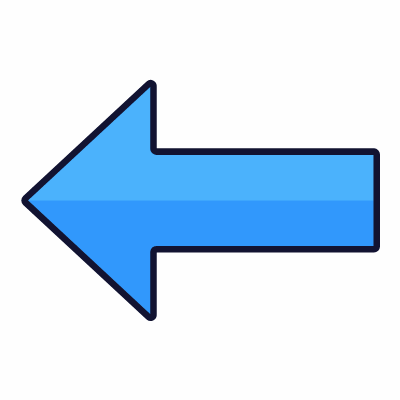Parents and Guardians,
We had a great turn out for Grandparents' Breakfast this week. Students in grades 3-5 had an opportunity to complete "Book Tastings" in Media and were exposed to different genres of print and choose which they like the best! First Carolina Bank is hosting a Financial Literacy Club for selected 4th grades. And both First Carolina Bank and MArtini Chiropractic Center donated school supplies. We had a wonderful week!
Below you can find the specific directions on how to download the Chipmunk App that will allow you to track your student's bus. If you have troubles downloading it, please let us know.
Next week, students will need to send in their Candyman Fundraising Packets on Monday, September 16th. We will be finishing up MClass testing for grades K-4T. On Tuesday, September 24th we will have our first Curriculum Night where you can pick up your student's progress report. Wednesday, September 25th will be an Early Release Day at 1:00pm.
I hope everyone has a fantastic upcoming week!
Best,
Kristen Tedford-Principal